One of my favorite quotes about creativity is this one from Albert Einstein:
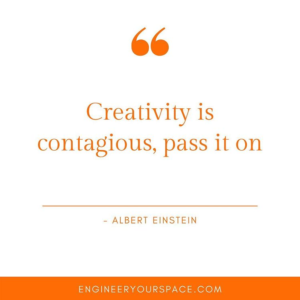
For me, there’s nothing like getting a new tool to get the creative juices flowing and have some fun.
You may have noticed that some of my recent projects have featured the Cricut maker machine, a tool new to me. Before being approached by Cricut to create home decor projects, I had never used a Cricut machine and I didn’t think I would have much use for it to “engineer” spaces. Then I read about all the things a Cricut Maker could do, my imagination immediately kicked into high gear and I began to get excited about all the different kinds of things I could do with it and agreed to partner with Cricut to produce a few projects and videos that showcase their Cricut Maker Machine. I’m so grateful for opportunities like this that support my work and YouTube channel!
My very first project with my Cricut maker machine was my entryway floor cover up and I can honestly say I would not have thought of this idea or could have executed it as well without this new tool.

And that’s what I’ve loved the most about my experience with Cricut. I see all the different things the machine can do, and I can’t help but come up with all kinds of new ideas for unique projects that I wouldn’t have thought of before.
So if you’re curious about these machines and wonder if it’s something that’s right for you, I’m answering three questions today about Cricut which I hope you will find helpful.
What is a Cricut and what does it do?
A Cricut Machine is essentially a smart electronic cutting machine that uses blades to make very precise cuts into different materials. There are actually three different types of Cricut Machines that you can buy: the Cricut Joy, the Cricut Explore Air 2, or the Cricut Maker. The Cricut Joy is the smallest of all of the machines, and it can cut materials like vinyl and paper up to five and a half inches wide and 20 feet long. You don’t have the option of switching out the cutting blades, but it can also write using a pen.
The Cricut Maker is slightly smaller than the Explore Air 2. For those of us with limited space, it’s always a good idea to know the footprint of any new equipment or tool that you bring home.

I’m really happy that my Maker Machine fits perfectly on my small desk with just enough room for a laptop, and for the material to go through all the way to the back of the machine.
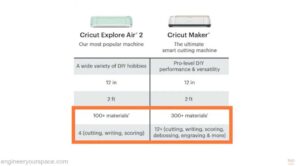
The Explore Air 2 and the Maker are actually very similar machines, the main difference between them is the number of tools compatible with each machine, which impacts the type of materials that they can cut.

To operate the Cricut Machines, you need to download the Cricut Design Space Software onto either a smartphone, a tablet, or a computer, which you connect to the machines via Bluetooth or cable. The Design Space Software is free and it’s compatible with both Macs and PCs. Once you’ve created an account, you can start using the Design Space to create projects in a few different ways. It already comes with hundreds of free images that you can use, and many more that you can purchase for a small fee. So you don’t have to know anything about graphic design to be able to make beautiful projects as soon as you get your machine. However, you can also use your own graphics that you import in these various file formats (SVG, PNG, JPG, DXF, GIF, and BMF). Or you can draw a simple design within the design space software itself. That works best for simple projects that use basic shapes like rectangles or circles.
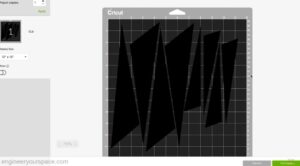
You can also easily replicate designs that you need to cut several times. Then you can configure them in a way that allows you to maximize the use of material and minimize waste.
Now once your design is ready, then you select the material for your project. The Cricut Joy only has one cutting blade, so it’s most limited in what it can cut. Whereas the Cricut Maker Machine is the most versatile and can handle over 300 materials. There’s so many materials that a Cricut machine can cut that I’m going to go into more detail about that in a separate video.

The adaptive tool system is actually what makes it possible to cut all of these different types of materials, all you have to do is switch out the tool to the one designed for the material that you’re working with. That Maker has 12 different tools that you can choose from including several different blades. No matter what tool you’re using, all the cuts are exact and precise with a nice clean edge. Something that’s not always easy to do with an exacto knife or scissors. It also saves a lot of time, especially if you have to cut many pieces or intricate designs.

Whatever material you’re using with a Cricut Maker or Explorer Air Machine, you will need to place the material on a cutting mat. They come in two different sizes and several different levels of adhesion. The light grip is best used for paper like materials, whereas the standard grip is more for things like vinyl, while the strong grip is meant to be used for thicker materials. Plus, there’s also a mat that’s made specifically to work with fabric.
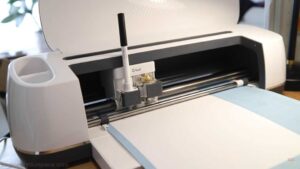
Whatever material you’re using with a Cricut Maker or Explorer Air Machine, you will need to place the material on a cutting mat. They come in two different sizes and several different levels of adhesion. The light grip is best used for paper like materials, whereas the standard grip is more for things like vinyl, while the strong grip is meant to be used for thicker materials. Plus, there’s also a mat that’s made specifically to work with fabric.
What materials will a Cricut cut?
Both the Cricut Explore Air 2 and the Cricut Maker can cut very similar materials. They can do that thanks to the adaptive tool system which allows you to switch between tools depending on what material you’re working with. Now because I have the Cricut Maker and it is the most versatile and can cut the most materials, I’m going to focus on that.
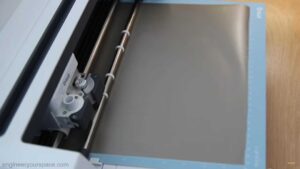
Like all Cricut Machines, the Cricut Maker can cut vinyl, there’s actually over 30 different types of vinyl you can cut, including chalkboard and whiteboard vinyl, holographic vinyl and even removable vinyl which is a great option for renters. I love that you can also choose from so many different colors and metallic finishes so that you can create whatever your imagination can come up with. Paper and cardboard of various thicknesses is also something that the Cricut Maker can cut. There is even a setting for cereal boxes, which makes it great to recycle this type of material into fun projects.
One of the reasons the Cricut Maker can cut so many materials, beyond vinyl and paper, is the additional tools that it’s compatible with. The knife blade allows you to make precise cuts in thicker and denser materials.

For example, it will cut heavy chipboard that is two millimeters thick. If you have ever tried cutting this material by hand, it can be very time consuming and it’s not the easiest to get perfect cuts.

The knife blade will also cut matte board which is great when you are making picture frames that require custom mats. This was the case for this picture frame that I made and it’s nice to know that with my Cricut Maker I can create whatever I need really easily.
Thin basswood or balsa wood is another material the Cricut Maker can cut with the knife blade.

It can do this by making several passes over the cut lines, until it eventually cuts through the material. It makes it possible to cut intricate designs that would otherwise be very difficult to do by hand. Like these decorative panels that I am thinking of turning into wall sconces, I cut these out of 6” by 12 1/16” thick basswood.

Leather is another material I recently started working with since getting my Cricut Maker Machine. Though you could use a hand tool to cut this type of garment leather, the Cricut Machine makes really clean cuts and can cut very intricate designs easily, so it’s very helpful especially if you need to repeat the same patterns over and over again. The knife blade will also cut tooling leather up to seven ounces.

The rotary blade is another tool that you can use with the Cricut Maker. This tool allows you to cut over 120 different types of unbonded fabric, including burlap, denim, felt, fleece, and even oil cloth.

This is also what makes the Cricut Maker the ideal machine if you do a lot of quilting, there’s a ton of readymade projects to choose from in the design space which provides all the information that you need to make these projects yourself.
What can I make with a Cricut?
Since having my Cricut maker for the last few months, it’s really opened up a whole new world of projects that I can do at home. You’ll see what I mean with these six very different projects.
Project 1: Leather Drawer Pulls

I thought leather drawer pulls would make a great project for my Cricut Maker Machine since it cuts leather. Because it’s a very simple shape, it was easy to use the design space software to recreate that design, using the dimensions from the Amazon product. I use Cricut soft leather to make the handles and to make them sturdier and give them a bit more of a substantial feel. I cut two pieces per handle and glue them together. You can skip this step completely by using tooling leather instead, which the Cricut maker also cuts. For the hardware, I improvise with some cap nuts and bolts that I had left over from another project. This was a really fun quick project to do and it really gave a nice upgrade to my IKEA nightstand.
Project 2: Engraved Pet Tag

I had read that the Cricut Maker Machines can engrave so after doing a little bit of research, I came across this very detailed video tutorial from Abby, which I’ll link in the video description below. That video inspired me to make this cute metal for my cat, Lia. The engraving worked out really well. However, the letters didn’t stand out as much because of the silver material. So I use some old mascara to rub into the letters. Surprisingly, that worked really well to add a bit more depth and to make them stand out more.

I also added some bling to match Lia’s new harness, and she seems to like it. It will be fun to make a lot more of these as gifts for the other fur babies in my life.
Project 3: Puzzles

After seeing this video on making puzzles with cereal boxes and a Cricut Maker, I thought it would be fun to make a puzzle for my mom with her favorite picture of Lia. I followed the video tutorial, which is very detailed. So instead of repeating the whole process here, I’ll put a link to the video in the description below. Essentially, you print your picture on a sticky sheet of paper that you stick to a cereal box and then you use that design space software to superimpose a puzzle template over the image. Once those two things are attached together, then you’re ready to print your puzzle. There must be a lot of things that you can make with a cereal box because it’s an actual material that you can select. I also use the D point blade as recommended to make the cuts for the pieces. It only took a few minutes for everything to get cut, and I was really surprised at how nice the pieces looked. The puzzle came together way better than I expected. Next time though, I think I’ll experiment with slightly thicker cardboard, but I love that you’re able to recycle a cereal box to make this. I’ll definitely be making more of these puzzles to send to my mom.
Project 4: Picture frames

This picture frame project was something that I never expected that I would make with a Cricut Machine. I just didn’t realize that it could cut thick materials like chipboard and wood veneer. So when I got this idea to embellish a digital frame with a sleeve, I used the design space software to create the design for all the components and by combining the chipboard pieces that I cut with square wood dowels and wood veneer.I was able to make both the sleeve for a digital frame and also to create an analog frame with a secret compartment.
5) Compass Rose Floor Inlay Design

It’s great to have a machine like the Cricut Maker to be able to bring to life these crazy ideas that I come up with like my renter friendly floor cover up. That was my very first thing that I ever made was my Cricut maker machine. I don’t think that my compass rose design would have come out nearly as nice had I painted it or tried to cut all the vinyl with an exacto knife. Because of all the different angles and sizes of the triangles in this design,I had someone else make the graphics for me and imported that into the Cricut Design Space. The Cricut cut all the pieces precisely and quickly which was a huge time saver as well. I go into much more detail about this project in this video where I also share how I use RAM board to cover up the existing vinyl floor in my tiny entryway.
Project 6: Custom Throw Pillows

The last project I have to share with you is custom throw pillow covers. I came across these pillows on Amazon and really liked this one, but you have to buy all six and they also come with inserts, which I didn’t need. So this was the perfect opportunity to try Cricut’s infusible ink transfers, they can be cut into any design and by applying heat to the transfer paper, the ink pigment fuses with the fabric. Cricut also makes pillow covers that are compatible with infusible ink, so that’s what I used.

It was my very first time trying the Cricut Easy Press, which is essentially a big square iron, but with temperature and time settings that you can easily adjust depending on what materials you’re working with. I liked how this project came out so much that I’ll be doing more experiments and I’ll be sharing what I learned in a separate video coming very soon.
I think it’s pretty impressive that one machine can help make all of these different types of projects, from crafty projects all the way to projects that can totally change the look of your home. I’ll be sharing more details on the leather handles and pillow projects soon in case those are of interest.
*** The videos in this post were sponsored by Cricut – all thoughts and opinions are my own ***




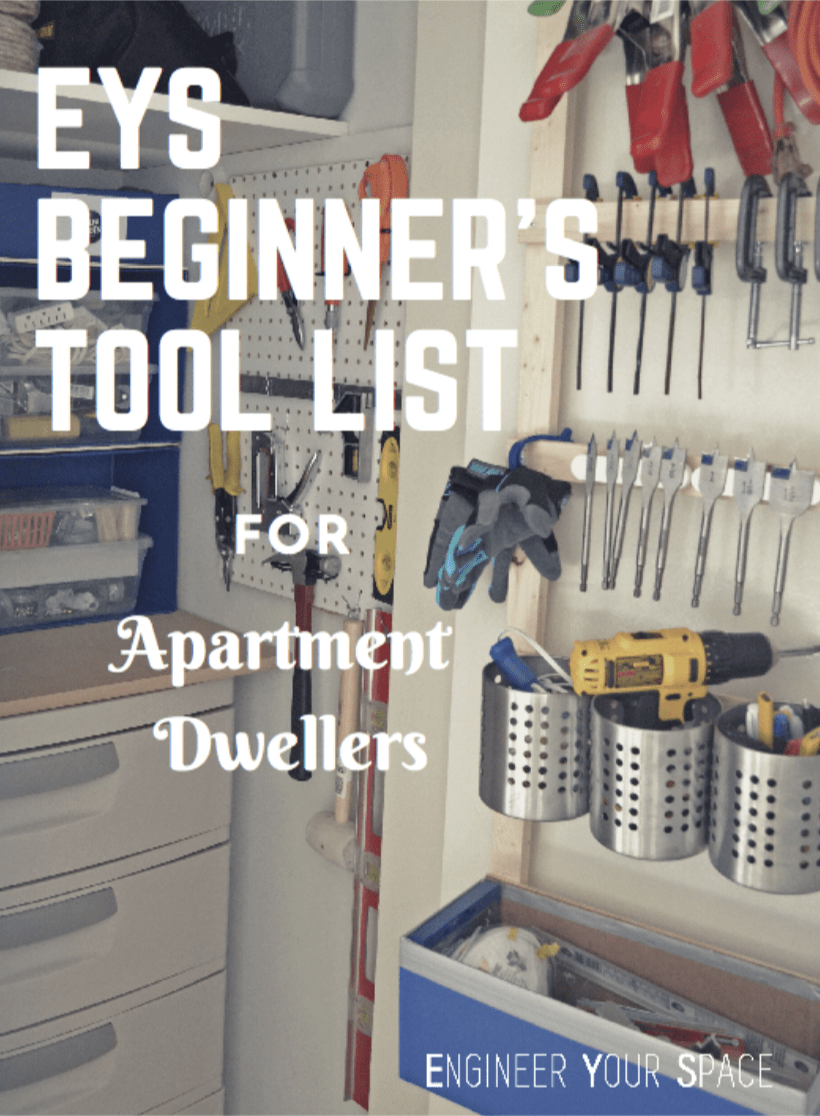
0 Comments